Our team at MySwimPro is continuously working to build technology for swimmers that will help them reach their swimming goals.
The MySwimPro app is available on dozens of smartphones, fitness trackers, and smartwatches, the great news is that any swimmer with an iPhone or Android smartphone can use the MySwimPro app – no smartwatch required!

The mobile app is your go-to swimming hub, giving you access to a huge library of workouts, and keeping all of your swimming data together in one place, so you don’t have to worry about writing your own swim sets or remembering how many seconds you’ve dropped in your 100 freestyle this month.

We’ve put together a guide to help you get the most out of your MySwimPro account without a waterproof smartwatch, fitness tracker or wearable. With just an iPhone or Android smartphone, MySwimPro can take your swimming to the next level!
How to Get Started
On your iPhone or Android device, go to the iTunes App Store or the Google Play Store and download the MySwimPro app.
Create an account and answer our questions so we can learn about your level of ability in swimming, and the type of pool you’ll be training in.

Complete a Workout from Our Library
On your smartphone, go to the ‘Train’ screen, then select a workout that you’d like to swim. You can choose from the Workout Of The Day (WOD), our library of individual workouts, or begin a Training Plan to be guided through a 4, 6, or 8-week structured plan. Start a free 7-day trial of ELITE to unlock this feature.
These workouts are written by world-class swim coaches. They are broken down into training zones and are personalized to your speed and ability with dynamic intervals, and are proven to improve your swimming.
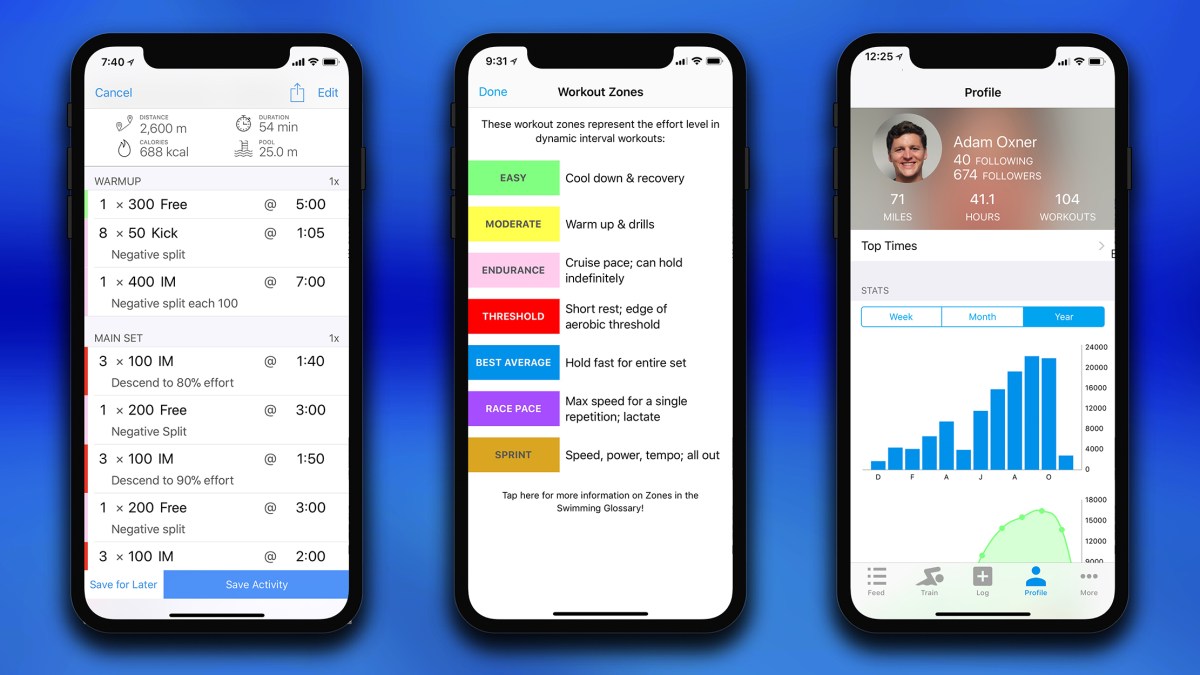
How to Do a Swim Workout on The MySwimPro Mobile App:
- Select a workout
- View the details – see the distance, duration, calories burned, and swim sets that you’ll be completing.
- Watch the drill videos – some workouts have helpful videos to show you how to complete the drills. Be sure to watch these before you begin your workout!
- Customize the workout – tap ‘Edit’ to make changes:
- Adjust your pool length
- Adjust interval times so they’re accurate to your speed and ability
- Add, edit or remove any warm up, pre-set, main set or cool downs
- Take your workout to the pool – you can either print it out, bring your phone to the pool, or complete the workout from memory:
- Print the workout: Tap the share icon > tap ‘Open PDF’ > either take a screenshot or tap the share icon again to print the PDF version of the workout. If you can’t print straight from your phone, you can always email the workout PDF to yourself, then open the PDF on a different device that you can print from.
- Bring your phone to the pool: We recommend buying a waterproof smartphone case, or placing your phone in a plastic bag so you can keep your phone close to the edge of the pool without it getting wet. In between swim sets, you’ll want to be able to check your phone to be guided through the workout.
- Complete it by memory: If you can remember the different swim sets, training zones and interval times off the top of your head, then great!
- Log your workout – After you’ve completed your workout, log it in your MySwimPro app to see your stats and track your progress!
- Open the workout in your MySwimPro app > tap ‘Save Activity’
- Add a photo, edit the details, and add a note to remember how you felt
- Tap the share icon to share your progress on social media, just add #MySwimPro!
- Tap ‘Save’ to log the workout and share in your MySwimPro feed
Log a Swim Set or Race Time of Your Own
You can log any type of swim in your MySwimPro account!
If you don’t feel like doing one of our workouts, that’s fine! You can always log your own custom swims, whether they’re in practice or competition. The more you log into the app, the more it acts as your go-to hub to track your progress, see your stats, and to share your workouts with friends.
Here are some examples of custom swims you can add to the app:
- Easy, continuous lap swimming
- Swim sets written by you, your coach, or your training buddy
- Open water swims
- Race times, organized by SCY, SCM, or LCM
- Triathlon swims
- Injury recovery swims
- Water polo or synchronized swimming workouts

How to Log Custom Swims on a Smartphone:
- Before you swim, plan what you’ll do – tap ‘Log’ if you want to have a plan when you get to the pool
- Write your own workout: Tap ‘New Workout’ to create your own swim sets. Print it, send it to a friend, or bring your phone to the pool to follow along while swimming.
- Or, just jump in and swim: You can always come back afterwards to log it!
- After you swim, log what you swam – tap ‘Log’ to add the swim to your feed
- Add any type of practice swim: Tap ‘Quick Log’ to enter in the basic details
- Add a race time: Tap ‘Race’ to keep track of your competition time
Stay Motivated With Friends
By logging your swims in MySwimPro, you can share your progress with friends, see what they’re swimming, and motivate each other with likes and comments! Grab a training buddy and hit the pool!
How to Access the Feed on a Smartphone:
- See a log of all your swims – tap ‘Feed’ > filter by selecting ‘Me’
- See a log of your friends’ swims – tap ‘Feed’ > filter by selecting ‘Following’

Reach for Your Goals By Tracking Your Stats
MySwimPro is the perfect tool for keeping an in-depth record of all your swims. View your stats and track your distance, duration, strokes per lap, and top times. Revisit this log so you can compare your progress across time, and spot areas of improvement that you can learn from.
How to Access the Profile Stats on a Smartphone:
- See stats of all your swims – tap ‘Profile’ > filter by timeframe, then explore the graphs
- See stats of an individual swim – tap ‘Feed’ > filter by selecting ‘Me’ > tap on a workout > tap on a swim set to see your split times.

For unlimited personalized swim workouts and training tips, click here to start your free 7-day trial of MySwimPro ELITE today!



